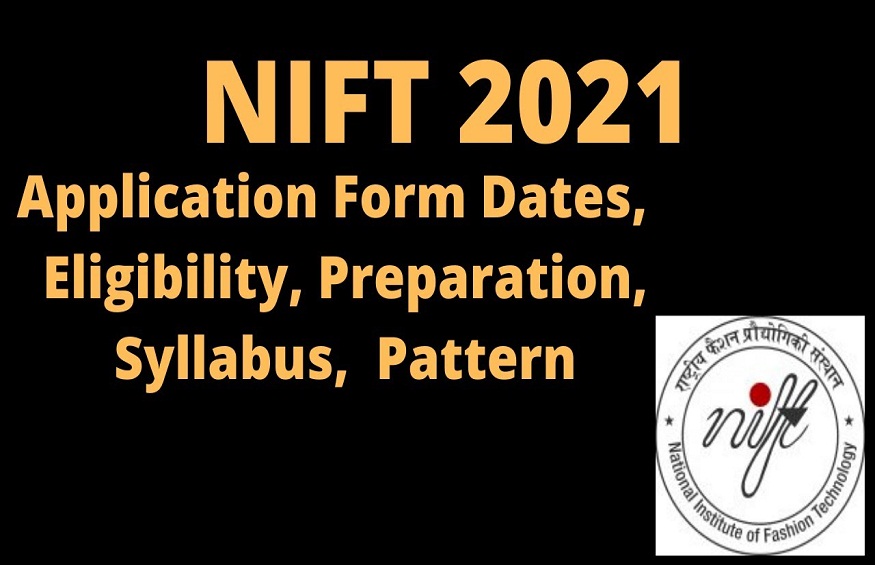
How to fill the NIFT 2021 Registration Form?
National Institute of Fashion Technology (NIFT) recently began its NIFT 2021 Registrations on the 14th of December 2020. The mode of application is online, and the last date of application is 21st January 2021. The process to fill up the NIFT registrations form is simple.
Follow the simple steps mentioned below to apply without any errors for the NIFT 2021 exam:
Step 1: All the NIFT exam aspirants have to visit the official exam page and create an online account to register themselves.
Step 2: Click on the ‘Fresh Candidates’ option on the screen and create your Login ID by mentioning all relevant details such as your name, date of birth, email address, subject options, etc.
Step 3: You will have to verify your details and confirm that you have entered the correct details in all parts of this process.
Step 4: Carefully read the NIFT 2021 registration form instructions after furnishing all the details mentioned above and then submit the form. You will be redirected to a new page where you will see a sign that asks you to ‘Proceed to log in’.
Step 5: After you click on the Proceed button, it will redirect you to the NIFT 2021 Registration Application Form. You will have to re-enter your correct and verified Login details that you used to create the initial account and then fill up the application form,
Step 6: You will be asked to enter the following details during the application process
- Your Name
- Preference for Exam Centre
- Mother’s Name
- Father’s Name
- Nationality
- Gender
- Current Address
- Mobile Number
- Academics Details for Class 10 and Class 12
Step 7: Then click on the ‘I Agree’ button
Once you’ve entered the right details for these click on the ‘I Agree’ button and ‘Save’ the NIFT 2021 registration form. Then you will be redirected to the page to upload your ID proofs.
Step 8 : You will be then asked to upload your picture and your signature on this page. And then you will also have to upload your ID proofs.
Step 9: Then you click on Next, and you will be redirected to the Payment page. To make the payment, you can avail online options as well. The fee is 2000 rupees for General category students.
Step 10: Then, click complete the payment and submit the form. Congratulations! You have registered successfully. You will also get an email intimation about this as well.
You can, however, edit the NIFT 2021 registration form later on. In case you have updated the wrong details the first time. This modification period is set from the 25th of January 2021 to the 28th January 2021.
You cannot edit the exam centre details, and you cannot also get a refund for your payment under any circumstances.
If any aspirants are found to be ineligible for the admission, then the registration fee that was already paid will not be refunded. If under any circumstances, the admission cell finds any fabrication or lies in the details provided by the candidate during the application process, your application will be rejected.
You can also follow the following steps to correct your application. Please note that these steps are similar to applying for the application in the first place.
Steps to correct the NIFT 2021 Application Form
- First, visit the National Institute of Fashion Technology website- where you applied for the exam.
- Next, click on the ‘Admission’ button on the homepage itself.
- You will be asked to login in with your Login ID next.
- Once you’ve logged in, click on the ‘Login Edit Application’ button.
- Edit the NIFT registration form 2021 according to the new or updated details as per your needs.
- Lastly, click on the ‘Save’ button and save the application form. You can also take a print out of this for future reference.
Check all details of NIFT Entrance Exam 2021 exam like dates, application form, eligibility, and syllabus, admit card, results, pattern, preparation tips, question papers, and more at https://www.shiksha.com/design/nift-entrance-exam






